Are you an avid gamer that never tried playing any of the Counter-Strike serials? You are in luck because you are going to go through a real rollercoaster that avid CS:GO and CS2 players would like to go through again. In this piece, we are going to provide all you need to know about how to play CSGO 2, where to find the game, and how to get Counter Strike 2.
To make things even better, beginners will also find dedicated steps that can be taken to improve as a player in no time. Without further ado, let’s jump right into this tutorial that should help you get started with the Counter-Strike franchise.
How to play CS2?
Before heading to the CSGO 2 download page, there are certain steps you need to take to get there. Worry not as below we will provide the necessary steps that will enable you to play CS2 in no time. Let’s dive right in.
- 1️⃣ Create a Steam account: First things first, it is important that you create a Steam account so you can play the game. Keep in mind that the game can be acquired through the Steam platform without you spending anything as it is a free-to-play game now.
- 2️⃣ Download Steam software to your PC: Once the account has been created, it is time to download Steam software on your gaming PC. Once it is up and running, sign in with the credentials you created for yourself prior to download.
- 3️⃣ Head over to the “Store” tab: Once the software launches, you need to find the “Store” page where you can filter through numerous games available. Keep in mind that you can easily find CS2 because it is located in the “popular” games tab.
- 4️⃣ Find CS2 and download the game: Once you are on the game page, you are probably asking yourself what are the next steps. If you are wondering how to download Counter Strike 2, there is nothing to worry about as Steam will guide you through all of the steps.
- 5️⃣ Launch the game and you are good to go: Once the game is downloaded and ready to go, simply start it through the desktop icon or from Steam’s library and that is in. CSGO 2 download is completed and you will start playing in the blink of an eye.
Counter Strike 2 Requirements
We can also provide guidelines regarding Counter Strike 2 requirements. A lot of players experienced a significant drop in FPS once they transitioned from CSGO to CS2, and there is a reason for that. Here are the minimum requirements suggested by the developers.
| Type | Minimum Requirements for PC | Minimum Requirements for SteamOS + Linux | Recommended Counter Strike 2 System Requirements |
| Operating System | Windows 10 | Ubuntu 20.04 | Windows 10 |
| Processor | 4 threads hardware – Intel i5 750+ | 4 threads hardware – Intel i5 750+ | Intel i7 9700k+ or AMD Ryzen 7 2700x |
| Memory | 8 GB RAM | 8 GB RAM | 16 GB RAM |
| Graphics | Video card with 1GB+ with DirectX 11 + support for Shader Model 5.0 | AMD GCN+ or Nvidia Kepler+ with the latest Vulkan drivers | Radeon RX 5700 XT or RTX 2070 |
| DirectX | Version 11 | – | Version 11 |
| Storage | 85 GB of free space | 85 GB of free space | 85 GB of free space |
Installing CS2 on Steam
If you want to learn how to get Counter Strike 2 on your PC with Steam, then you do not want to miss out on this section of our guide. Below, you can find a detailed step-by-step guide on how to do so and how to play CS2 in no time.
- Head over to the Steam official website
- Find the “Create an account” tab.
- Provide your email address and country of residence.
- Tick the box that you are 13 years or older when creating an account otherwise, you will not be able to create an account.
- Download Steam software to your PC and log in to your account there.
- Head over to the “Store” tab and look at the top right corner where you will find the search bar.
- Type in “Counter-Strike 2” and click on the first result that appears.
- You will then be taken to the game page where you can add the game to your library and download it for free. Keep in mind that you do not have to pay for the game as it is free-to-play on Steam.
When downloading the game, pay attention to the destination folder where you want it installed. Usually, gaming rigs come with several drivers. For the best gaming experience, we would suggest placing the CS2 installation folder into your SSD storage or even better, NVMe storage if you have one. Last but not least, the game is automatically updated and kept up to date every time you start Steam.

Creating a CS2 Account
Now that you learned how to get Counter Strike 2, it is time for you to create a CS2 account. Luckily for all parties involved, there are no ifs and buts when creating an account and you will get started in no time. Here is what this procedure looks like.
- ☑ Creating an initial account with Steam: We already described the required procedure when creating an account. However, once the initial information is confirmed, you also need to address various other things that we will touch base on further below.
- ☑ Choosing your Steam account name and setting up a password: Once the email address is verified, choose your Steam account name and type in a strong password.
- ☑ Launching the game: With the basics out of the way, you can start the game and your Steam account is going to be directly involved in every game you play. However, you should know that you can also change your Steam username if you no longer like it.
- ☑ Changing your CS2 name through Steam(whenever you feel like it): If you ever want to change your CS2 name, you can do so in the settings menu. On top of that, you can also update your avatar logo whenever you feel like it. Bear in mind that all of the progress is saved to your account and you will not lose anything even after you update your CS2 username.
Familiarizing Yourself with the CS2 Interface
To learn how to play CSGO 2 properly, there are several things you need to do before starting your first official competitive matchmaking game. First things first, it is time to get to know the CS2 interface and how can you alter it to your liking.
In the main menu, you are going to find shortcuts for everything of importance including inventory, loadout, settings, store, news, and much more. Also, your Steam friends are located in the right corner of the game. In the settings menu, you can change and configure various options related to Game and Video settings, key binds, and much more.
It is also important to properly configure the in-game HUD display as it is directly related to the way the game feels for you. This can be found under the “Game” options in the settings menu. There, you can change the HUD scale, color, and various other features. To get the most out of these settings, it is vital to test them first to find the exact customization that fits you the most.
Understanding Basic Controls and Movements
Professional CS2 players often say that mastering basic controls and movements is the most important thing that will help you get an edge over your opponents. So, how exactly can you do that? When learning how to play CS2, you should put in a lot of hours into practice and get better overall. However, players who are just getting started need to understand the basic keyboard and mouse commands such as the ones below.
- Moving forward, backward, left, and right: use keyboard binds S, W, A, and D.
- Shooting: Press the left mouse button to fire once(also called tap firing). Hold the same mouse button to fire a burst or to fully spray the weapon.
- Aiming: Usually, there is no secondary aim in CS2. However, certain weapons such as AUG or SG will zoom in and allow you to place more precise shots. On top of that, you can always aim with sniper rifles such as the Scout, AWP, or auto snipers.
- Interacting with objects on the map: Alongside moving with already mentioned key binds, you can also crouch to go under certain obstacles or jump to climb edges and boxes. Keep in mind that there is a lot of practice involved in making interactions crisp, clean, and fast.

Exploring CS2 Game Modes
At the time of writing, there are three main selections of games in Counter-Strike 2, that being Matchmaking, Casual, and Workshop Maps. There is no denying that Matchmaking is the most popular option of them all and there are millions of players every week competing here.
In the Matchmaking section, you can find different games including the most popular way to compete, that being Premier. For a full list of game modes, refer to the list below.
- Premier: This game mode is what CS2 is all about. Go through the map veto(pick and ban maps), choose the starting site, and compete to win points and climb the leaderboard.
- Matchmaking: In this type of game, you can pre-determine the maps you want to play. It is worth noting that the map pool is much bigger once compared to Premier game mode.
- Wingman: In this one, team up with your friend or a random player and fight in a 2v2 mode on shortened maps.
- Casual: Choose from four map groups and battle it out against other players without having to risk ELO points.
- Deathmatch: Even though CS2 matchmaking is not good at the moment, it still allows a chance to sharpen your skills and warm up before heading into matchmaking.
- Private Matchmaking: If you ever wanted to play on a server against your friends, now you have the chance to do so through the game itself. Team up with your squad, create a server, and start brawling.
Learning the Basics of CS2 Gameplay
Truth be told, it takes over 5,000 hours for players to master CS2 gameplay, and even then, players can make silly mistakes and lose matches like that. However, before you head into the Premier matches, you must understand the fundamentals such as these.
- ✔ Game objective: Overall, the end game of CS2 is to win more rounds than your opponents. However, to win on the T-side you need to destroy the objective or eliminate the entire team. Contrary to that, the CT-side needs to defend the objective successfully, let the time run out, or eliminate all opponents.
- ✔ Team dynamics: There are various maps to choose from when playing CS2. Some of them are favoring the attacking side while others are much more suited for the defenders. You need to keep that in mind when playing the game.
- ✔ Player roles: Even though this is nowhere near a pro level, there are certain roles in the game you can implement such as dedicated entry fragger, utility player, sniper, etc.
- ✔ Communication: It goes without saying that communication is a crucial element of CS2 basics. Talk with your team, pass the information you observe or hear and you will increase your chance of winning.
- ✔ Utility usage: In this day and age, there are a lot of utility usage videos for CS2 available on YouTube. Check those out prepare yourself for upcoming games and properly use utility such as smokes, molotovs, or flash bangs.
- ✔ Strategy: Every round should have a type of strategy involved around it. For example, if you are saving money for the next round, it is smart to stick together as five and try to maximize as much damage as possible.

Connecting with the CS2 Community
Given the fact that Counter-Strike 2 is one of the most popular FPS games in the entire world, it is logical to expect various ways to connect with the CS2 community. For example, you can join various Discord channels and team up with players who have similar skills and ratings as you. By doing this, you can team up and try to reach higher rankings.
We would also suggest you visit third-party matchmaking sites like Faceit where you can participate in daily ladder, leagues, or even tournaments and win excellent prizes. A lot of players are also joining CS2 skins gambling sites and spend time there unboxing cases, participating in Crash games, or even competing in Case Battles against other players. All in all, the end goal is yours to choose as there are numerous ways to engage and have fun while playing Counter-Strike 2.
Tips for Beginners in CS2
The main reason why so many players want to learn how to get Counter Strike 2 is based on the fact that this game brings out the best in gamers due to its competitive nature. However, if you are a beginner, you are going to find numerous tips, advice, and tricks that could be too much to comprehend. Here are the essentials you should stick with.
- Practice movement: First things first, if you can’t move properly around the map, then you will have a hard time playing this game. For that reason, we suggest you start playing Deathmatch or other relevant servers where you can climb obstacles and have similar interactions.
- Proper utility usage can win you rounds: It does not cost you anything to properly use utility and learn line-ups. To make it work, spend 10-20 minutes every day learning how and where to throw certain nades. This will also make you a superb team player.
- Learn how in-game economy works: CS2 Premier is not about force buying every round as this is an excellent shortcut to lose every match. You need to plan upfront and consider what happens if you play one round with pistols so you can afford rifles and full utility in the next round.
- Crosshair placement and training: Last but not least, we would strongly advise you to practice your aim on FFA servers. This will also help you achieve solid crosshair placement that should always be on the head level.