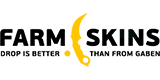SkinCashier Promo Code 2026 – Get Extra Value When Selling Skins
SkinCashier promo codes give you more value when selling your CS2 (ex-CS:GO), Dota 2, or TF2 skins for real money. By using a referral code, you can increase your cashout by 3% instantly. So, let’s take a look at how this code works, what you need to do in order to obtain it, and everything else about SkinCashier site that matters.
Disclaimer: The opinions shared are the author’s own and reflect current market conditions. Always do your own research, as neither the author nor HellaGood.Marketing is liable for any financial losses.
Affiliate Disclosure: Some content may contain affiliate links or promo codes. These are clearly marked and have no impact on our editorial independence.
SkinCashier Promo Code
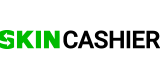
Current SkinCashier Promo Code Offers
Here are the latest referral codes you can use on SkinCashier to get an instant cashout boost:
| Code | Bonus | Example Use Case |
|---|---|---|
| HELLA | +3% extra cash on every skin sale | Sell $100 worth of skins, Get $103 |
| HELLAGO | +3% extra cash on every skin sale | Sell $50 worth of skins, Get $51.50 |
What Is SkinCashier Referral Code?
A SkinCashier referral code like ‘’HELLA’’ gives you an instant 3% bonus on the value of your sold skins. No matter if you’re cashing out through PayPal, Payeer, or cryptocurrencies, the extra payout applies automatically. Once you select the items you want to sell, the bonus is clearly shown before you confirm the trade, so you always know exactly how much you’ll receive.
Every active code works the same way. Simply, it gives you that extra 3% on top of your sale. For example, selling $50 worth of skins with a referral code means you’ll walk away with $51.50, no hidden steps, just a straight bonus.
How to Use the SkinCashier Code (Step-by-Step)
Claiming your 3% bonus with a SkinCashier referral code is quick and straightforward. Just follow these simple steps to make sure your extra payout is applied.
1. Go to the SkinCashier Website
Head over to the official SkinCashier site and click on the ‘’Sell Your Skins’’.
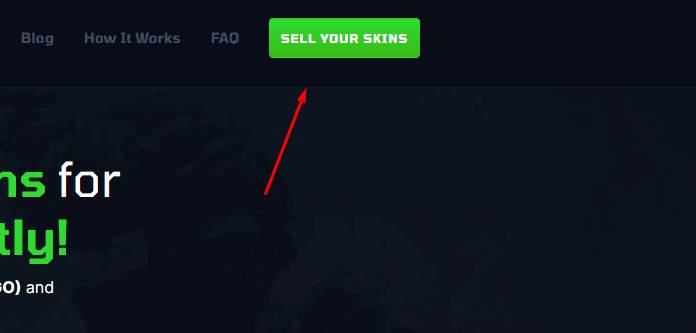
Once you do that, the site will automatically ask you to connect your Steam account. Simply follow through.
2. Connect your Trade URL and Email
When you log in with your Steam account to connect your inventory, the site will ask you to insert your trade URL and email.
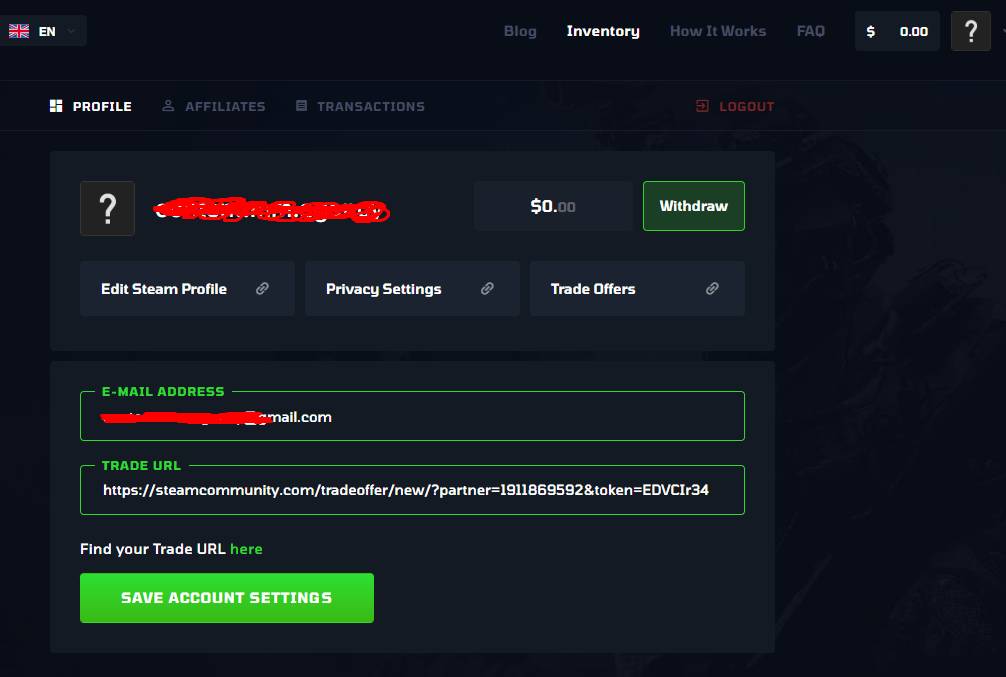
Your email is easy to add, but it might be confusing for some to find their trade URL on Steam. In that case, open your Steam and click on your profile in the top right. Then click on view my profile.
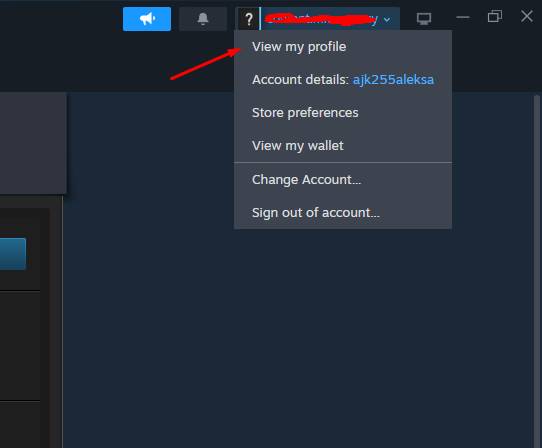
Then, find the ‘’Inventory’’ tab and click on it.
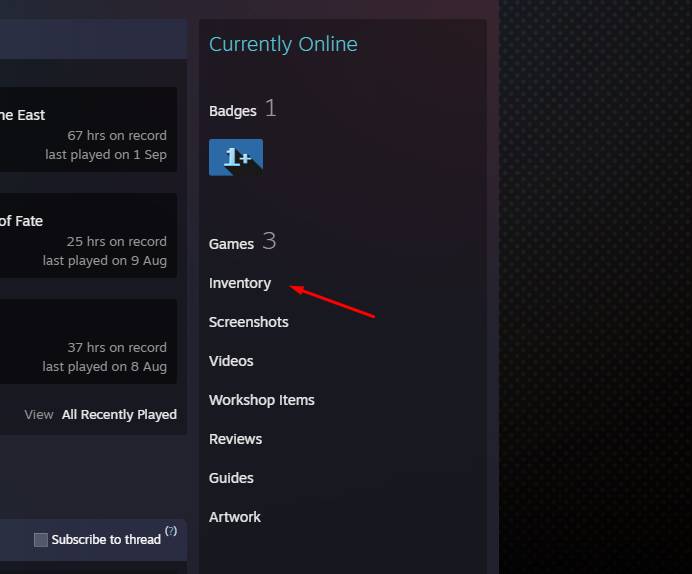
When you land in your inventory, it’s important to click on the ‘’Trade Offers’’ and then on ‘’Who can send me Trade Offers?’’.
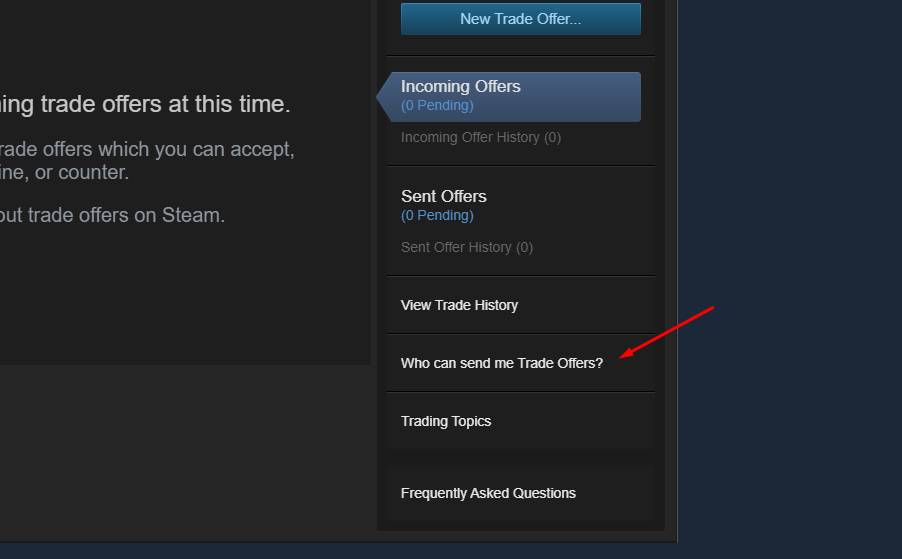
In here, find the Third-Party Sites field and simply click on the ‘’Create New URL’’. Then copy that trade URL back on SkinCashier.
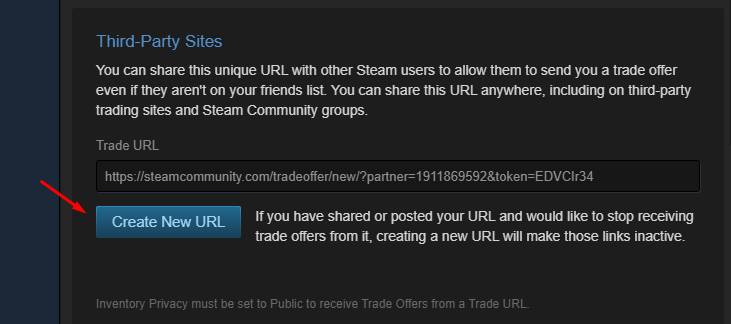
3. Enter the Referral Code
After adding your email and trade URL, it’s time to add your promo code. To do so, go back to the SkinCashier landing page, and on the right-hand side, you’ll see a field where it says enter a promo code.
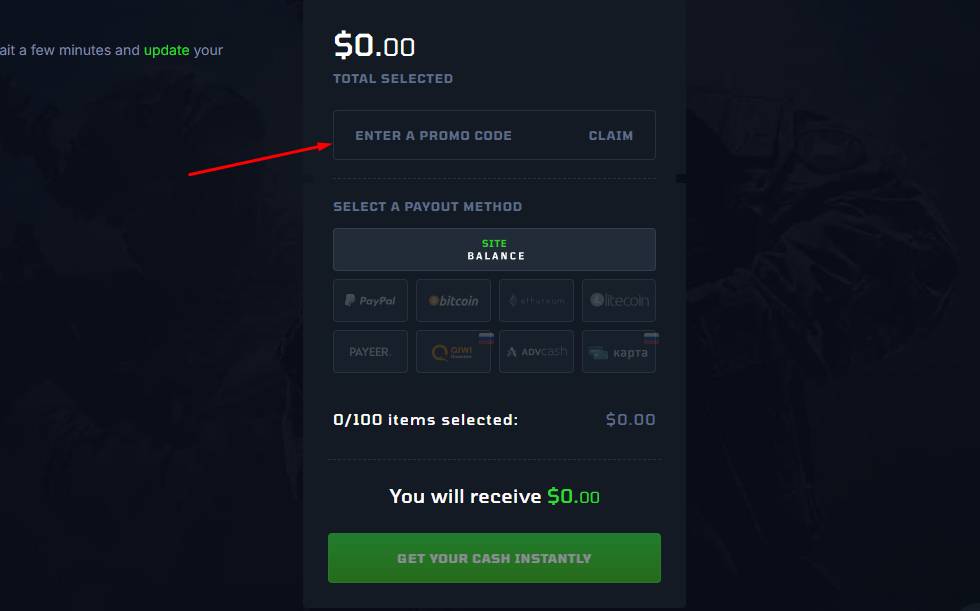
4. Claim Your Bonus
Simply enter the code ‘’HELLA’’ here and click on Claim.
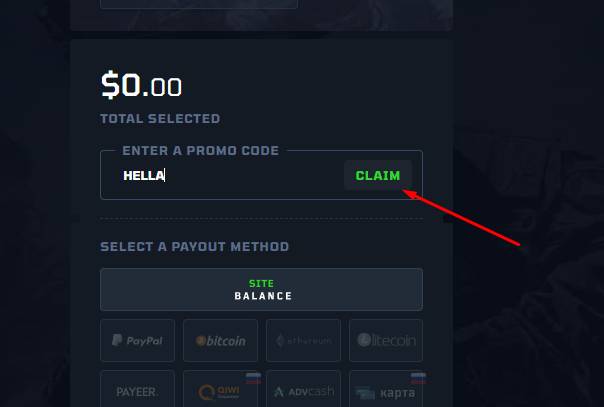
Once done, every skin you sell will instantly include the extra 3% bonus in your payout. The site will show you the ‘’Claimed’’ message if everything was done correctly.
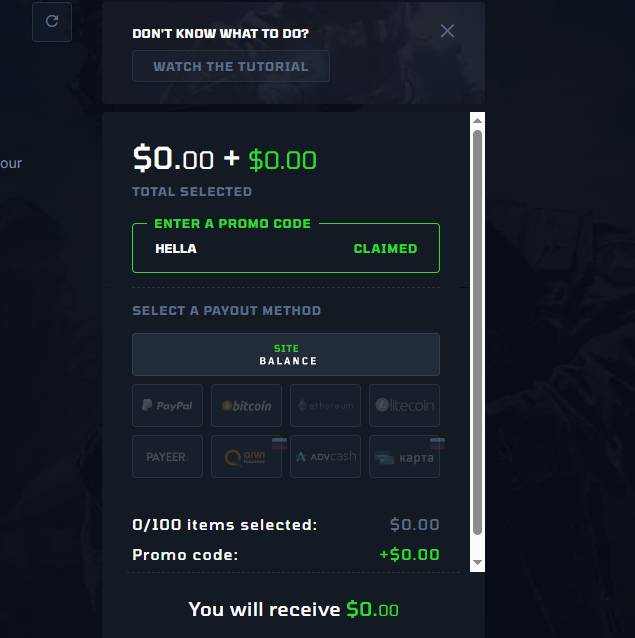
Benefits of Using a SkinCashier Code
Using a referral code on SkinCashier is one of the easiest ways to maximize your payouts. Even a small percentage boost adds up quickly when you’re selling multiple skins. Here’s what you get:
- Extra value on every sale – A 3% bonus applies instantly to all items you sell.
- Works across payment methods – No matter how you cash out via PayPal, Payeer, or crypto, the bonus stays the same.
- Transparent payouts – The bonus is displayed before you confirm the trade, so there are no surprises.
- Applies to popular titles – Sell skins from CS2 (ex-CS:GO), Dota 2, or Team Fortress 2 and receive the same extra benefit.
- Quick and automatic – No waiting or extra steps; the bonus is credited as soon as you accept the trade.
Terms & Conditions for Using the Code
Using a SkinCashier referral code is simple, but there are a few rules you should know before cashing out. Here’s the breakdown:
- The code gives you a flat 3% bonus on eligible skin sales.
- You must enter the code before confirming your trade for it to count.
- Each account can use a code only once, and it applies to the items in that single session.
- The bonus shows up upfront, so you’ll always see exactly how much you’ll get.
- Works with all payment methods, including PayPal, Payeer, and crypto.
- Standard fees from payment providers may still apply.
- SkinCashier can disable or change codes anytime, so check the site for the latest offers before selling.
Is SkinCashier Legit?
Yes, SkinCashier is a legitimate platform, and its promo codes are officially provided by the site itself. Every code is verified and guarantees the extra bonus promised. The platform has earned a strong reputation in the CS2 (ex-CS:GO) trading community for its transparency and reliability, with thousands of positive user reviews backing it up.
SkinCashier is operated by Global Ecommerce Solutions sp. z o.o., a registered company based in Warsaw, Poland. To ensure security, users must log in via Steam, and in some cases, complete KYC verification for larger withdrawals.
This might include submitting an ID or proof of address. Their terms are clearly stated, and while 24/7 live chat isn’t always available, the email support team is responsive and typically replies within a day.
How to Sell CS2 Skins on SkinCashier
To sell your skins on SkinCashier, just follow these steps and you’ll do it in no time.
1. Sign In with Your Steam Account
Log in to SkinCashier using the Steam account that holds the skins you want to sell. This lets the site safely access your inventory.
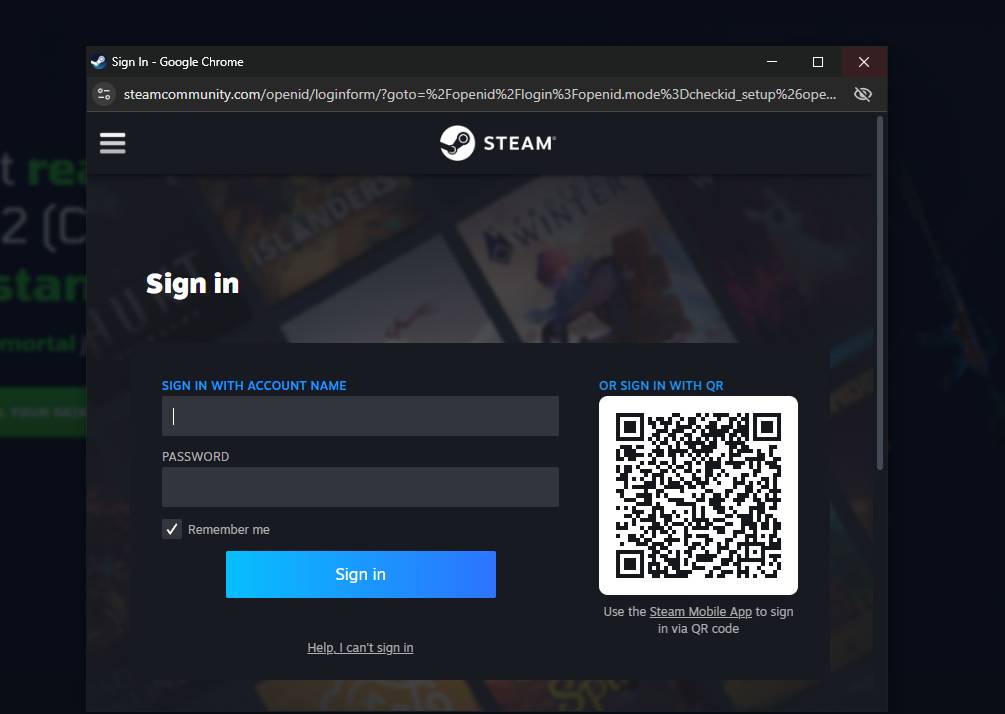
2. Add Your Trade URL and Email Address
Make sure your inventory is set to public, then paste your Steam Trade URL into the required field. Add a valid email address so SkinCashier can send you payment confirmations.
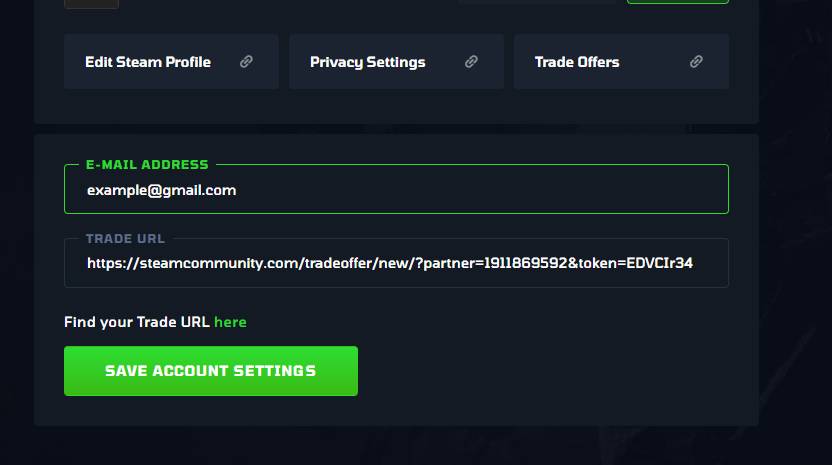
3. Choose the Skins You Want to Sell
Browse your inventory and pick the skins you’d like to exchange. Be careful not to select the wrong version, especially if you have stickered or rare editions.

4. Enter Your Payment Details
Select your preferred payout method, like PayPal, Bitcoin, or Ethereum. Double-check the details you enter so your withdrawal goes through without delays.
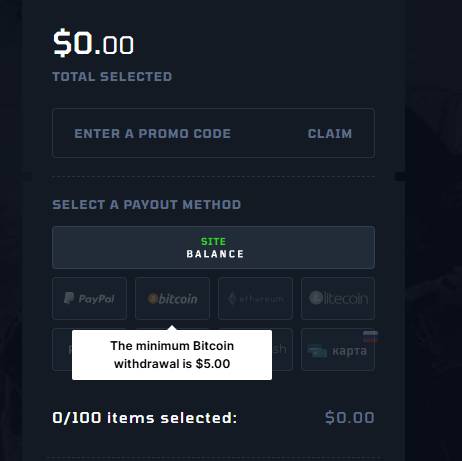
5. Accept the Trade Offer
SkinCashier’s bot will send you a trade offer. Confirm it in Steam and verify the transaction using your Steam Guard Mobile Authenticator.
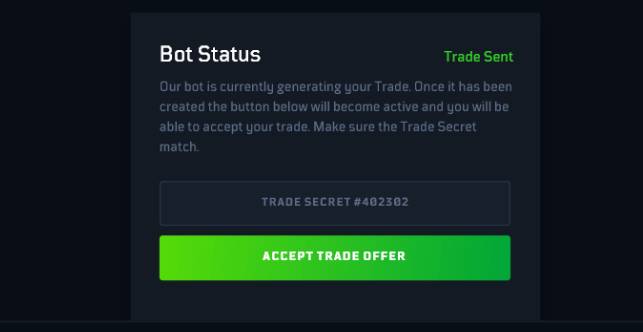
6. Receive Instant Cash
Once confirmed, your payout will be processed right away. Most payments arrive instantly or within 24 hours, depending on the method you choose.
You’ll also automatically collect any active bonuses on your trade.
Expert take:
Payment and Payout Methods
SkinCashier supports a wide range of payout methods. Currently, you can withdraw via Bitcoin, Ethereum, PayPal, Payeer, Qiwi, or AdvCash, with more options expected to be added soon.
All cryptocurrency transactions are instant, while online wallets usually take up to an hour for verification. Bank transfers and credit card payouts may take up to seven days, depending on your financial institution.
The best part is that SkinCashier charges no additional fees on withdrawals; what you see in the payout screen is exactly what you receive. To ensure smooth transactions, your Steam account must be in good standing, linked with the Steam Guard Mobile Authenticator, and have the correct trade URL set up on SkinCashier.
But note that there’s a minimum withdrawal limit, and it differs from one method to another.
Here’s a breakdown:
| Method | Minimum Withdrawal |
|---|---|
| PayPal | $1 |
| Bitcoin | $5 |
| Ethereum | $1 |
| Litecoin | $0.50 |
| Payeer | $1 |
| Qiwi | $1 |
| AdvCash | $1 |
| Cards | $1 |
Influence on the CS2 Community
SkinCashier has built a solid spot in the CS2 community, mostly because it just works the way players expect. Trades are quick, payouts are fast, and the site itself is simple to use. That’s why so many players stick with it; it has a 4.3-star rating on Trustpilot with over 2,200 reviews and pulls in more than 100,000 visits every month.
For the community, SkinCashier helps keep the skin market alive and moving. The extra bonuses and fair rates give players a reason to trade more often, while the platform’s support for gaming events shows they’re invested in the scene.
Pros & Cons of the SkinCashier Code
While the SkinCashier code is a great way to boost your earnings, it’s worth weighing the upsides and limitations before using it.
Expert Tips for Making the Most of SkinCashier Bonus Codes
Using a referral code on SkinCashier is simple, but there are a few tricks to make sure you get the most out of it. Here are some quick tips:
- Use the code before selling – Always enter the code first so the 3% bonus applies to your entire trade.
- Sell higher-value skins – Bigger sales mean bigger bonuses, so cashing out popular items gives you the best return.
- Check payment methods – Crypto payouts are instant, while cards and banks can take longer, so pick what works best for you.
- Keep your Steam account ready – Make sure Steam Guard is active and your trade URL is correct to avoid delays.
- Watch the market – Skin prices change daily, so time your sale when demand is high to maximize both payout and bonus.
Expert take:
SkinCashier Customer Support
SkinCashier is run by a registered company in Poland and has built a pretty solid reputation over the years. The site is safe to use, with SSL encryption, fraud detection, and compliance with PCI DSS standards.
Prices aren’t always the very best compared to other markets, but there are no fixed fees, and with the ‘’HELLA‘’code, you get an extra 3% on your cashouts.
When we tested it, everything worked smoothly. We tried PayPal, Payoneer, and Bitcoin withdrawals, and each one arrived within the time SkinCashier promised. Live chat support was quick too; an agent replied in seconds and answered all my questions without fuss. Overall, it feels like a safe and reliable way to turn your skins into real money.
FAQ
What is the current SkinCashier promo code?
Right now, you can use codes like HELLA or HELLAGO to get a 3% bonus when selling your skins. Just enter the code before confirming your trade to apply it.
Can I use the SkinCashier code more than once?
No, each code can only be used once per account. If you’ve already claimed the bonus, you won’t be able to reapply the same code again.
Are SkinCashier promo codes safe?
Yes, they’re official codes provided directly by the platform. They’re verified, secure, and guaranteed to give you the bonus as long as you enter them correctly.
How long does it take to get paid on SkinCashier?
Most payments are instant. Crypto and PayPal usually arrive right away, while bank transfers and cards can take up to seven days, depending on your bank.
Can I sell any skin on SkinCashier?
You can sell skins from CS2 (ex-CS:GO), Dota 2, and Team Fortress 2. Just make sure your inventory is public and linked with Steam Guard to avoid delays.
Do I need to verify my identity to use SkinCashier?
For most trades, no verification is required. However, for larger withdrawals, SkinCashier may ask for KYC documents like an ID or proof of address to keep things secure.