Steam is known as a platform where gamers can play different games. Alongside playing, an entire Marketplace for skins is up and running on Steam. Players can trade skins from various games like Counter-Strike 2, Rust, etc. A lot of players are wondering where to find Steam trade URL. In this guide, we will provide all of the details.
What is the Steam Trade URL?
The Steam trade URL is a unique web address affiliated with a particular Steam account. It has a simple purpose: to provide a secure connection. It enables two players to trade in-game items known as skins.
If you are interested in trading Rust, CS2 skins, or any other tradeable cosmetics, you must set up your Steam trade URL. Be aware of the fact that third-party trading sites such as SkinsMonkey will always require a valid Steam trade URL. All in all, the Steam trade URL address is the core mechanism before every trade.
Additionally, players need to know that Steam Trade URL visibility plays a vital role. In the “Privacy Settings”, make sure that your inventory and profile are set to public. By doing so, you will allow trading sites’ bots to prepare trade offers instantly.
How to Find Steam Trade URL?
There are two ways of finding a trade link on Steam. Players can use the default link which will redirect them to the trading page where the Steam trade link is located. For this way to work, you must be logged into Steam through the internet browser.
The second method of finding a Steam trade URL revolves around following the manual steps. Down below, we will help you find your Steam URL on desktop (PC) and on the Steam Mobile app. Here are the steps:
PC
- Open Steam and sign in to your account.
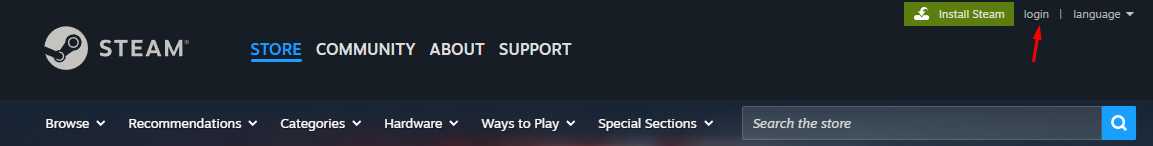
- Click on your profile name in the main menu. There, you will find a section labeled “Inventory”. Click on it.
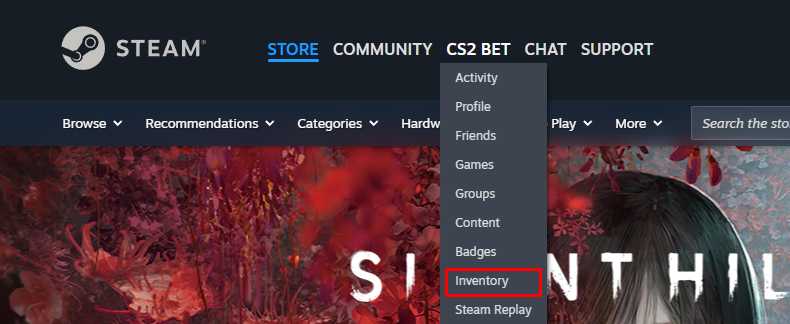
- You will be redirected to a new page. Once there, look for the blue button with the text “Trade Offers”. Click on it.
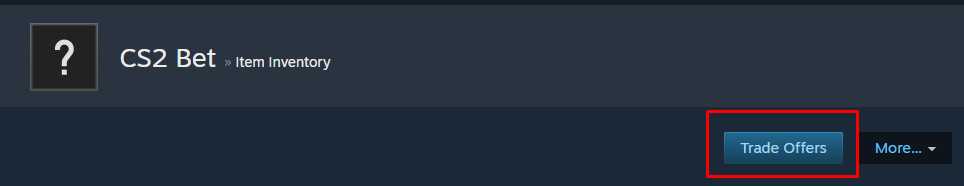
- In the right menu, look for the text “Who can send me Trade Offers?”. Press on it and a new range of options will appear.
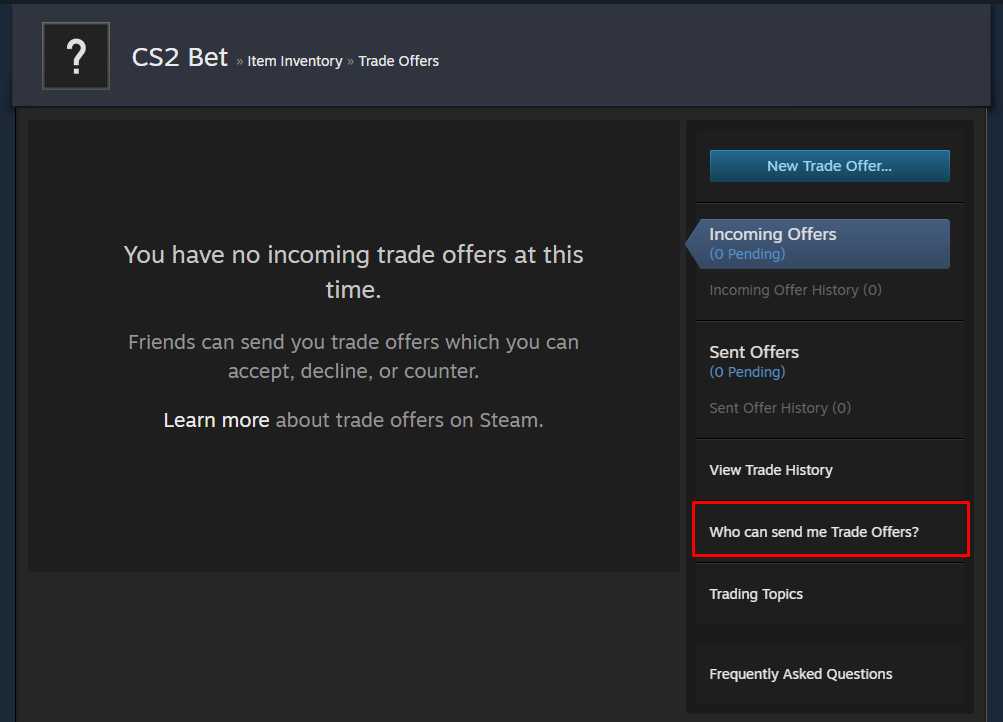
- Under the “Third-Party Sites”, you will find your Steam trade URL. There, you can copy, paste, or even change the URL.
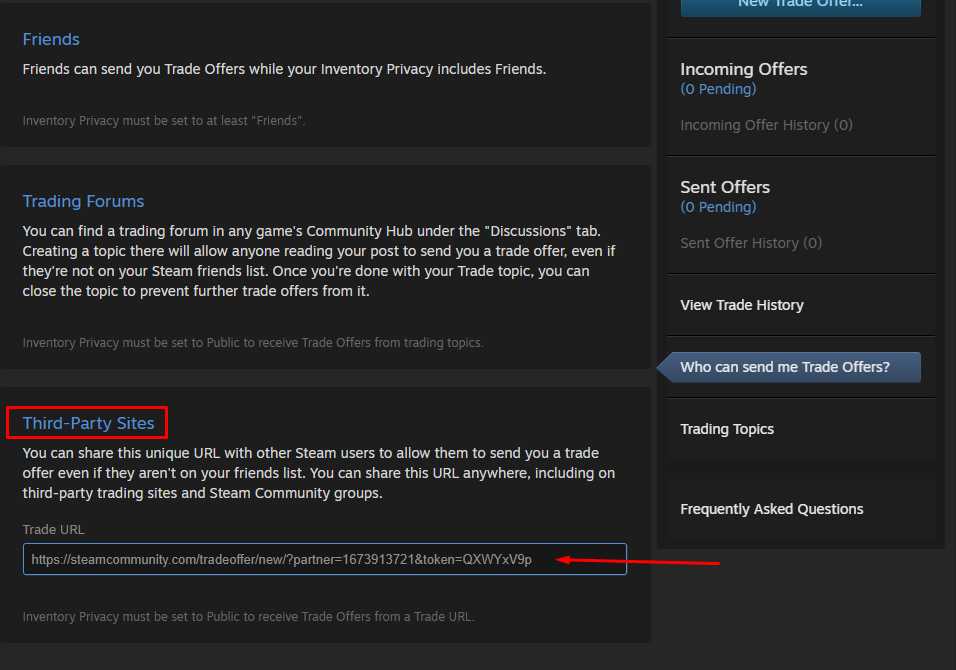
Mobile App
Finding a Steam tradelink via the mobile app is even easier. Follow these steps to get started:
- Download and open the Steam mobile app.
- Sign in to your Steam account through the app.
- Click on your Steam avatar icon located in the top right corner of the app.
- Find the section labeled “Inventory” and click on it.
- Click on the blue “Trade Offers” button.
- Find the section labeled “Who can send me Trade Offers”. To proceed, click on it.
- At the bottom, you will notice a section called “Third-Party Sites”. There you will find your Steam profile link.
Changing Your Steam Trade URL
Your Steam trade URL can be changed for various reasons. If you believe that the current link you are using might be compromised, you can change the URL easily. Moreover, some players are interested in bolstering their security by changing the Steam URL now and then. To get started, follow the steps below:
- Log in to your Steam account and click on your profile name (a drop-down menu will appear).
- Click on the “Inventory” section. This will open a new page.
- Click on the “Trade Offers” section where you will find a tab called “Who can send me Trade Offers”. Click on it as well.
- At the bottom of the page, you will find a “Trade URL” category.
- Press the “Create New URL” button. A new pop-up will appear. By clicking on the confirm button, you will get a new Steam trade link.
Before concluding this section, it is important to note one thing. By creating a new trade URL, it will automatically deactivate other URLs you might have used. This means that you will have to update the information across CS2 gambling or trading sites.
Conclusion
The Steam trade URL is a core function. Without it, players would not be able to make trades. On top of that, the majority of games like Rust, CS2, or Dota 2 would not be as popular as they are today. In our experience, Steam trade link guarantees high levels of safety and security when making trades.
By following our dedicated step-by-step guides, you can easily find your trade link on Steam. It will help you exchange items with friends, trading, or gambling sites. However, it is important to be as careful as possible. You should never share your Steam trade URL publicly. Before accepting the trade offer, make sure to double-check what type of offer you are accepting.
FAQs
What is my trade URL on Steam?
Trade URL on Steam is a unique web address that enables players to exchange skins from popular games like Counter-Strike 2, Dota 2, Rust, Team Fortress 2, etc. A dedicated Steam trade URL address is tied to each account individually.
How do I find out my Steam URL?
Players can find out their Steam URL in two main ways. Firstly, they can visit the default Steam link by clicking here. The second option revolves around navigating to the Inventory section and clicking on “Trade Offers”. There, players can find their Steam URL by clicking on the section “Who can send me Trade Offers?”.
How do you share your Steam trade link?
The Steam trade link is easily shared. By visiting the right page, you will find your link. Click and copy the link. Afterward, you can share it with your friends or use it across trading or gambling sites to make deposits and withdrawals.
How do I get my Steam URL on mobile?
Getting your Steam URL on mobile is easy. Download, open, and sign in to the Steam mobile app. Click on your avatar image and find the “Inventory” category. There, you look for the blue “Trade Offers” button. Click on it and you will be taken to a new page. Click on the section “Who can send me Trade Offers?” and there your Steam URL link awaits.


